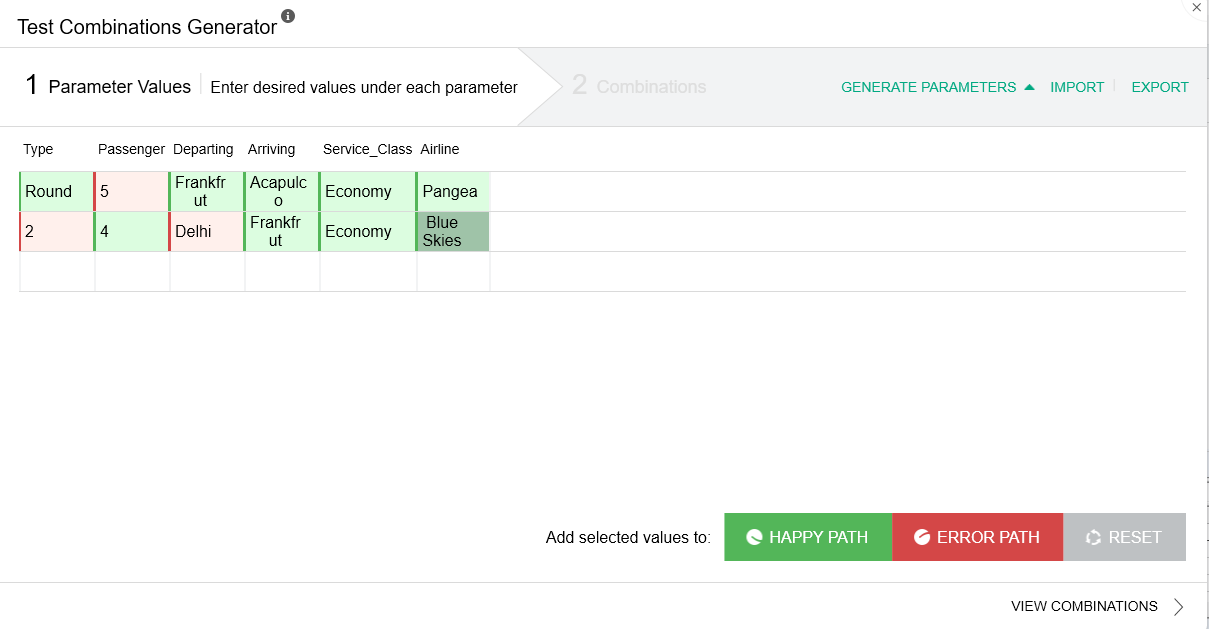
14 Jul Unified Functional Test (UFT) 14: Test Combination Generator
UFT uses Datatables, spreadsheets native to the application, to store test values used for data-driving automated tests. Data-driving really means, creating a variety of test cases by supplying different test values to the automated test. So if UFT is executing against an application that can generate a variety of pages depending on say, the type of account used, then providing different account numbers in the Datatable will exercise different application functionality.
To provide a more concrete example, what if you have a complicated set of data values with a large number of different iterations derived from varied combinations of test sets? For instance what if your application uses the
- Account Number
- Product Number
- Serial Number
- Zip code
- Warehouse ID Number
To determine which products ship from which warehouses? And what if the zip code for the destination also figured into that decision? Also, what if the product number determines which raw materials come from which source location further complicating that shipping decision? How do you test all of the different iterations if you have 50 account numbers, 50 product numbers, 50 serial numbers, 20 warehouse ID numbers and…a lot of zip codes? Just taking into account the account, product, serial and warehouse ID numbers that are 2,500,000 different iterations?
How do you build that DataTable? Well, you could use the Test Combinations Generator. It is a new feature with UFT 14.00 that allows users to provide a number of values and then it generates all or the determined number of test iterations the user requires and adds those values to the Datatable for the test. It only takes 3 easy steps:
This first one isn’t really a step, the screenshot is just showing the test’s Datatable with 2 values entered
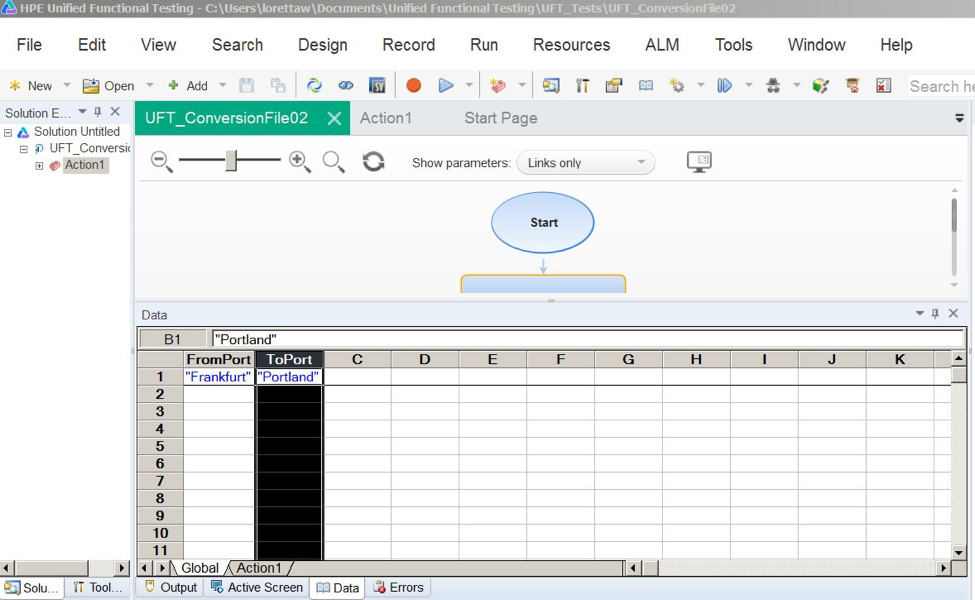
Open Test Combination Generator and fill in the desired test values
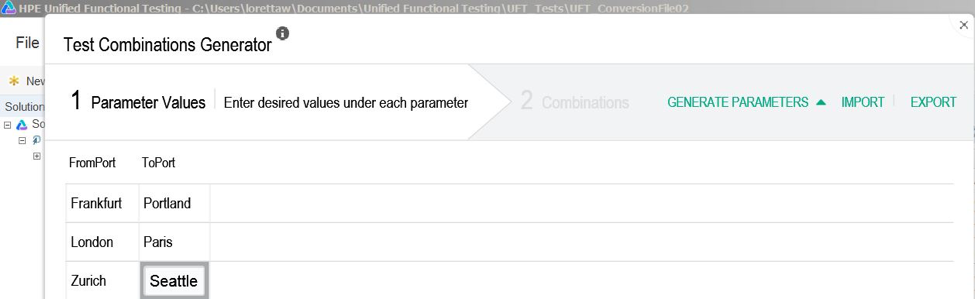
Click view combinations to see the data iterations the Generator is going to provide (add or remove values as you see fit)
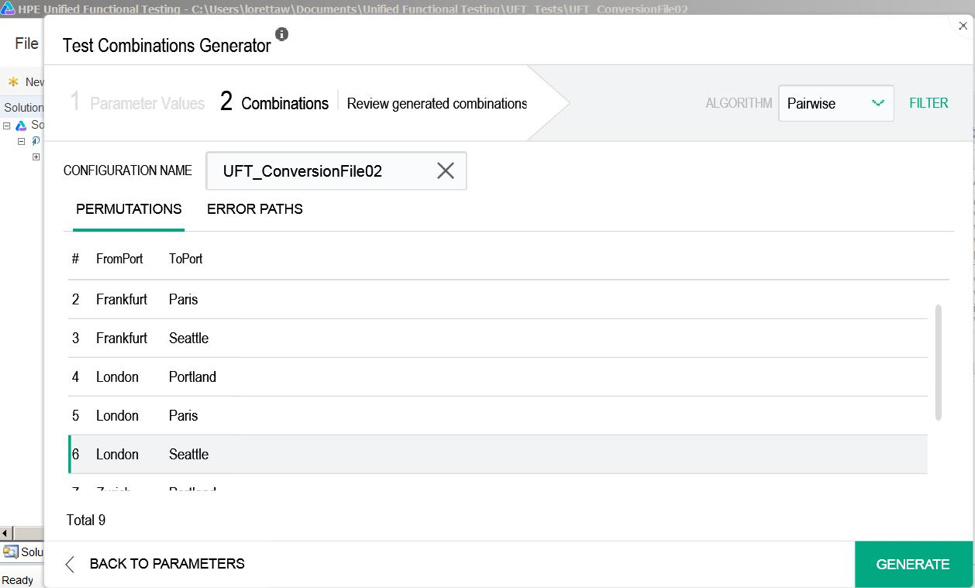
Click Generate and your Datatable is set up quickly and with no errors
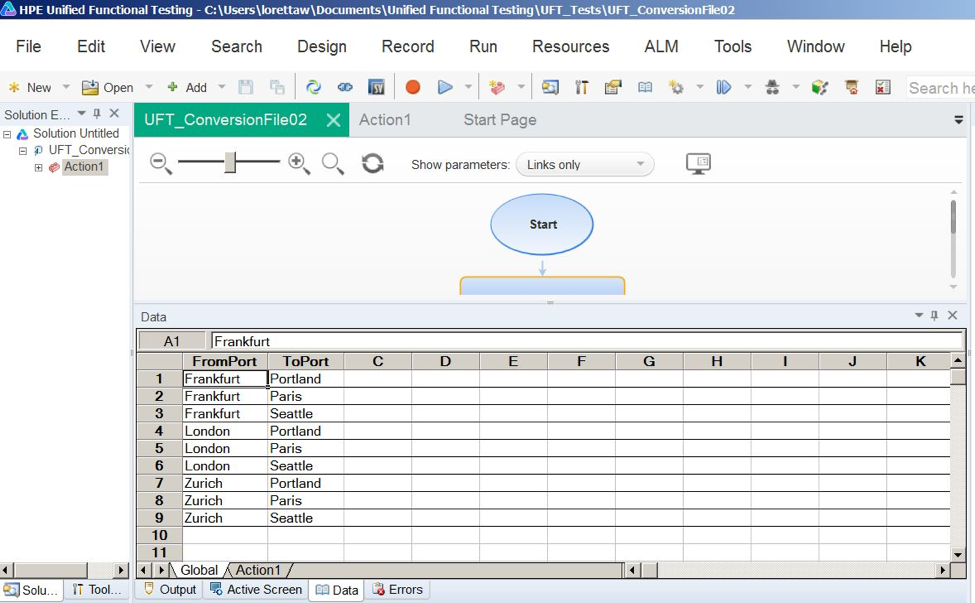
If you are looking for a quick and accurate way to generate the data iterations you need without missing any, UFT 14.00 has provided the answer: the Test Combination Generator tool.
Have fun and Good Testing!

