
15 May What’s New in ALM Octane 12.53.16
What’s new in 12.53.16
ALM Octane 12.53.16 introduces the following new features and enhancements.
General updates
- History – View when items were changed, and who made the changes in the item’s History tab
- Auto-fit column widths in grids
- New preview pane for items in grid view, and expanded details in Smart view
Filtering and grouping
- Filter for “not empty” items
- Group grid items by field values
- Share favorites links with other users
Agile
- Team storyboard – Suitable for both Kanban and Scrum releases. Tracks cycle times and WIP limits
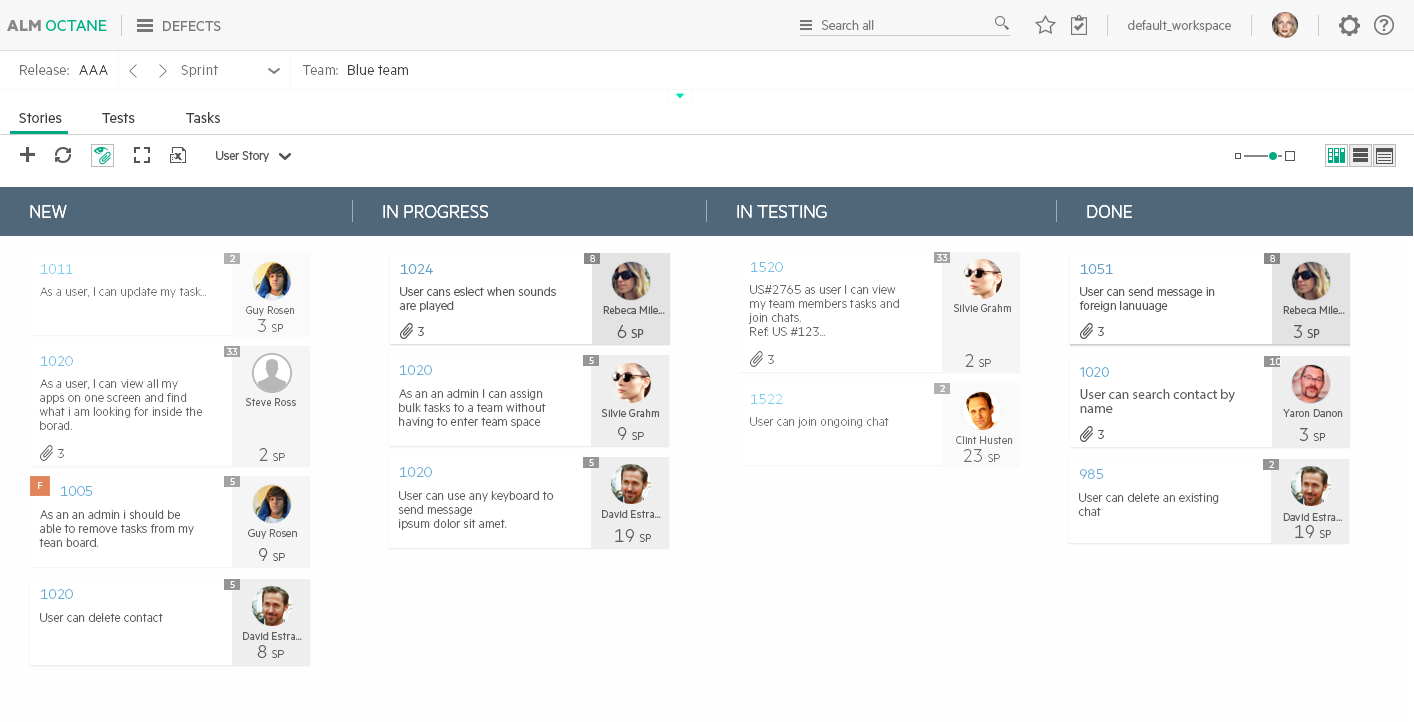
- Sprint Planning – A new dialog box allows you to plan sprint velocity and add team members for a sprint
- Critical defects – A new widget at the top of the Team Backlog module displays the number of critical defects
- WSJF – Use WSJF components to rank epics and features
Backlog
- @Mention users in comments – The mentioned users are alerted to check their My Work pages
- Related items – Enhanced functionality allows you to expand and collapse nodes, and remove relationship links within the Relations tab
- Release planning – When moving a feature to a new release, all its open stories are moved with it
- Block items – Mark a user story as blocked and specify a reason
Task board improvements include:
- The task board is now the default view when opening the Tasks tab
- Order the cards in the task board by rank. The rank is maintained between sessions
- Drag tasks from one user story to another
- Attach and preview task attachments
Quality
- Run tests based on revisions associated with a previous release
- Reassign test revisions to different releases
- New test suite reports
- Define separate workflows for manual tests, Gherkin tests, and automated tests
- Tag automated test runs
Dashboard
- The OR operator is now supported in the data filter of dashboard widgets
- User-defined fields are now supported in dashboard widgets
New Widgets
Among the new widgets added:
- Quality per application module – See how many defects are detected for each application module
- Problematic tests – A breakdown of tests that have not been consistently successful over time, according to the type of problem
- Commit charts – Including Commits by feature and Commits by release
Pipelines
- Restructured Pipelines tab – Providing easier access to more information. Including a new Details tab for a summary of the pipeline’s health
- New pipeline run overview – In the Pipelines > Pipelines tab, select a pipeline and click Overview
- Delete irrelevant test run results – When configuring a pipeline step to ignore test run results, you can also remove previously collected results
- Jenkins Pipeline plugin support – ALM Octane now supports Jenkins Pipeline jobs, designed using “Pipeline as Code” Pipeline scripts
- Track pipeline run history – Track previous pipeline runs (builds), in addition to the last run
- Tag pipeline runs – Add your own tags to pipeline runs. Use the tags to analyze pipeline runs in dashboard widgets
- Pipeline flat view – Useful for gaining an overview of complex pipelines. Also enables you to filter the pipeline steps by label or name
Track SCM changes
- Generic SCM support – ALM Octane can now track changes committed to any SCM system integrated with your Jenkins CI server
- Map ALM Octane users to SCM users – Map users automatically or manually
- Customize commit message patterns – Modify the default commit message patterns using Java regular expressions
- Track commits related to your backlog – We’ve added more ways to track committed changes and their impact
- Link to the file view or diff view of a changed file
Integrations
Hubot-Octane ChatOps
This ALM Octane bot utilizes the REST API to integrate with ChatOps, such as on your Slack channel. You can chat with Hubot-Octane to perform operations on defects, user stories, features, and epics. Download the adapter from Microfocus Live Network.
IntelliJ IDE plug-in
Use a new plugin for the IntelliJ IDE to retrieve information from ALM Octane. Information includes defects assigned to you and which Gherkins tests are ready for automation. Download the plugin from the IntelliJ IDEA Plugin Repository.
Administration
- New roles – Two new roles have been added: Leader and Team Member. These replace the previous Workspace Member role. All workspace members are automatically assigned the Leader role. Change this as appropriate.
- Workspace users – Workspace admins can now view a list of users in each workspace
- Forms – You can now edit default forms, as well as the custom forms
- UDFs – Set up user-defined fields as single or multi-selection List type fields
Installation
This section is relevant for on-premise installations only.
- SQL database server – Technical Preview: Install your on-premise version using SQL Server 2014 or SQL Server 2012 SP3
REST API
Announcing the public REST API!
- Certain REST API entities are now publicly available and fully supported. Other entities are available in tech preview
- You can view entity relationship diagrams and end-to-end flow examples in the REST API Developer Guide
For a list of REST API changes, see “What’s Changed?” in the ALM Octane REST API Developer Guide.

